Help
Site Features
 Overview
Overview
Site features include:
- Search criteria: By selecting one or more data characteristics from the search criteria list, the data displayed in the map, statistics, and case listing views will be constrained to deaths matching your criteria
- Data views
- Map view: Displays selected fatalities on interactive U.S. map
- Statistics view: Displays user selected characteristics of fatalities meeting the search criteria in a data table
- Case List view: Displays a simplified list of fatalities meeting the search criteria
- Users may click on the tabs provided to quickly switch to a different data view
Map View

Statistics View

Case Listing View

- NIOSH Investigations
- Fire fighter deaths that have been or will be investigated by NIOSH are marked in the map and case listing views
- Map marker info windows and case listings include a link to completed NIOSH investigation reports
- Site resources
- Tabs in the Search Criteria section provide quick access to brief About, Tech Info, and Help information
- More detailed Technical Information and Help are linked through the quick resources tabs and the Map Resources navigation bar below the data views. A Contact Us page is also available.
NIOSH Investigations criteria expanded

Search Criteria Section & Quick Resource Tabs

Search Criteria
 Case selection overview
Case selection overview
In the search criteria section, users may select case characteristics related to whether NIOSH has investigated the death and fourteen other criteria related to the deceased firefighter and the incident characteristics (e.g., age, nature, or activity). The search criteria simultaneously apply to all views (Map, Statistics, and Case Listing).The check boxes and pull-down lists provide criteria to restrict the deaths displayed to cases meeting your specifications. Setting search criteria affects the number of deaths that will be displayed. The count of deaths meeting your criteria is displayed in the above the Search Criteria list. By default, when the fatality map page opens, the incident Year is set to most recent year with a death in the database (i.e., usually the current year). The other check boxes and pull-down lists have no selections set. If you check the NIOSH investigations box, only cases that have or are being investigated by NIOSH will be displayed. Also several additional options related to the investigated cases will become available regarding the status of the NIOSH investigation and medical- or trauma-related characteristics.
Data Views
Blue marker info window with link to report
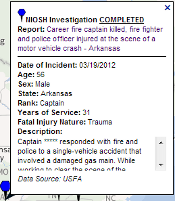
Multiple fatality marker info window with listing
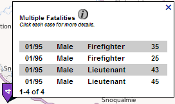
 Map View
Map View
The map view displays all deaths that meet the search criteria by using color coded markers (see the Map Legend or Technical Info). Changing the search criteria will refresh the map markers and may resize or recenter the map. To resize the map manually, click the plus/minus zoom buttons on the right-hand side of the map. To recenter the map manually, click and drag the map in any direction.
Map Marker Info Windows
The map uses 3 marker types to indicate the location attributed to an individual death. The location may or may not be representative of where the fatal incident actually occurred (see Technical Info). Clicking on a red, yellow, or blue marker will open an info window displaying details about the firefighter who died and an incident description. The info window may be closed by clicking on the x-box in the upper right corner of the bubble or by clicking on another marker. When NIOSH completes a fatality investigation and publishes a final report, a link to the report appears in the info window for blue markers.
A fourth marker (purple) represents multiple deaths listed as occurring at or near the same location (see Technical Info for why this occurs). The number of deaths at the location is shown inside the marker. Clicking on this marker type opens an info window with a list of deaths attributed to this location. Individual deaths being investigated by NIOSH are marked. Clicking on an individual case in the list opens an info window with the standard details for that case. Clicking << Back in the info window returns you to the case list.
 Statistics View
Statistics View
Clicking on the Statistics view tab displays a tabular view where you can create customized data tables. Click on a specific firefighter or fatality characteristic in the first variable pull-down list to show fatality counts for each subcategory within the characteristic group. For example selecting Sex as the first variable will display a table of fatality counts for males and females that meet the search criteria. Subcategories are not displayed in the table when no deaths match the specific characteristic. For example, with search criteria for year set to 2010, selecting Sex as a variable results in a single “male” row in the table because no “female” fighters died from incidents in 2010. Users can select a second variable to display additional data breakdowns (e.g., Sex by Age).
The variable selection pull-down lists include the NIOSH investigation status, NIOSH medical/trauma category, and the fourteen incident characteristics. The Search Criteria specified by the user are displayed at the top of the results table.
CAUTION: If NIOSH Medical or Trauma categories are selected as a variable to display, the sum of deaths indicated for each subcategory may exceed the total number of deaths, because an individual death may be characterized by more than one medical or trauma code.
 Case Listing View
Case Listing View
The case listing view displays a list of individual cases that match the search criteria. Not all information contained in the Map view info window is included in the brief case list entry. However, cases with a completed NIOSH investigation contain a link to the report.
The case listing displays 12 cases per page. You may move through the pages one at a time, skip to any page in the pull-down list, or view all cases simultaneously. Avoid viewing all cases when the number of deaths exceeds several hundred cases.
By default, the case listing is shown in reverse chronological order based on date of incident (i.e., the most recent fatal incidents are listed first). You may sort the list by various other categories such as state, age, or nature.