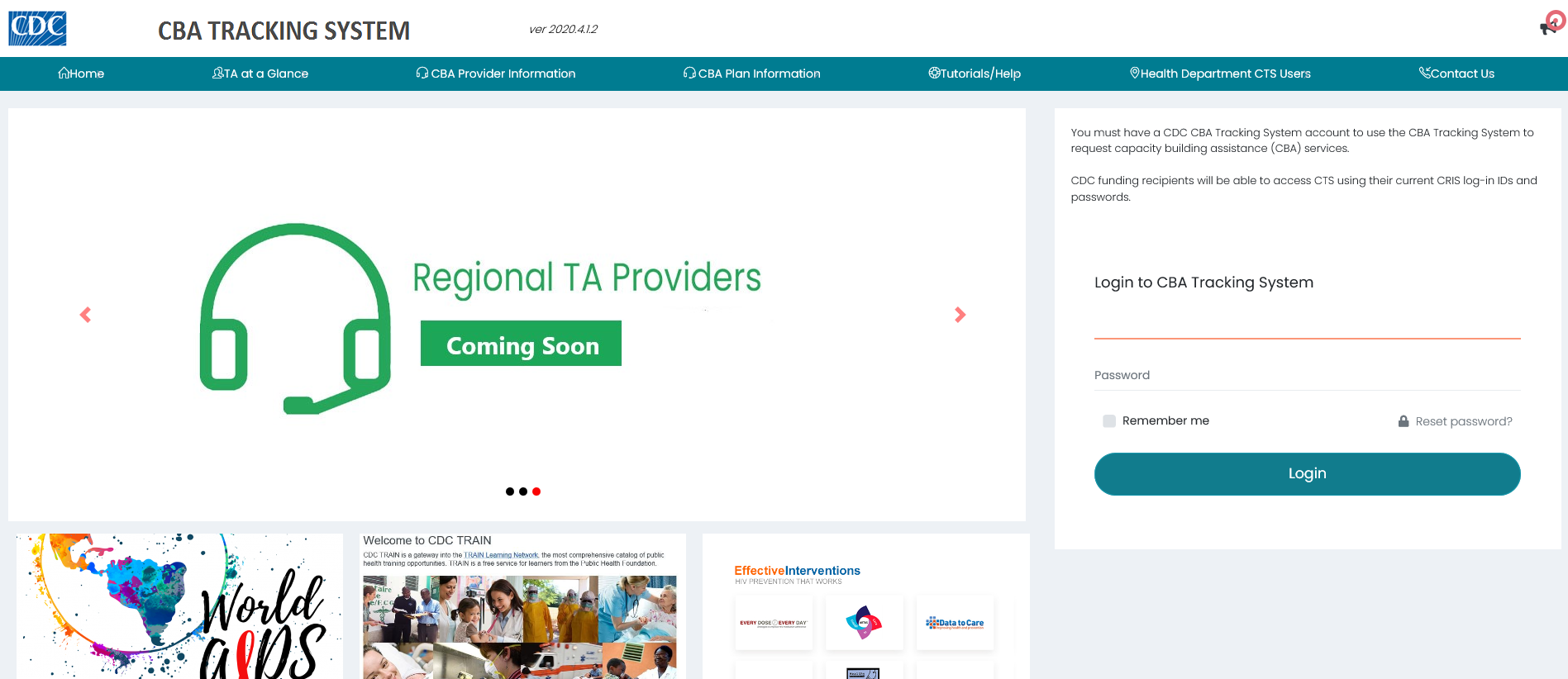
The CTS login page.
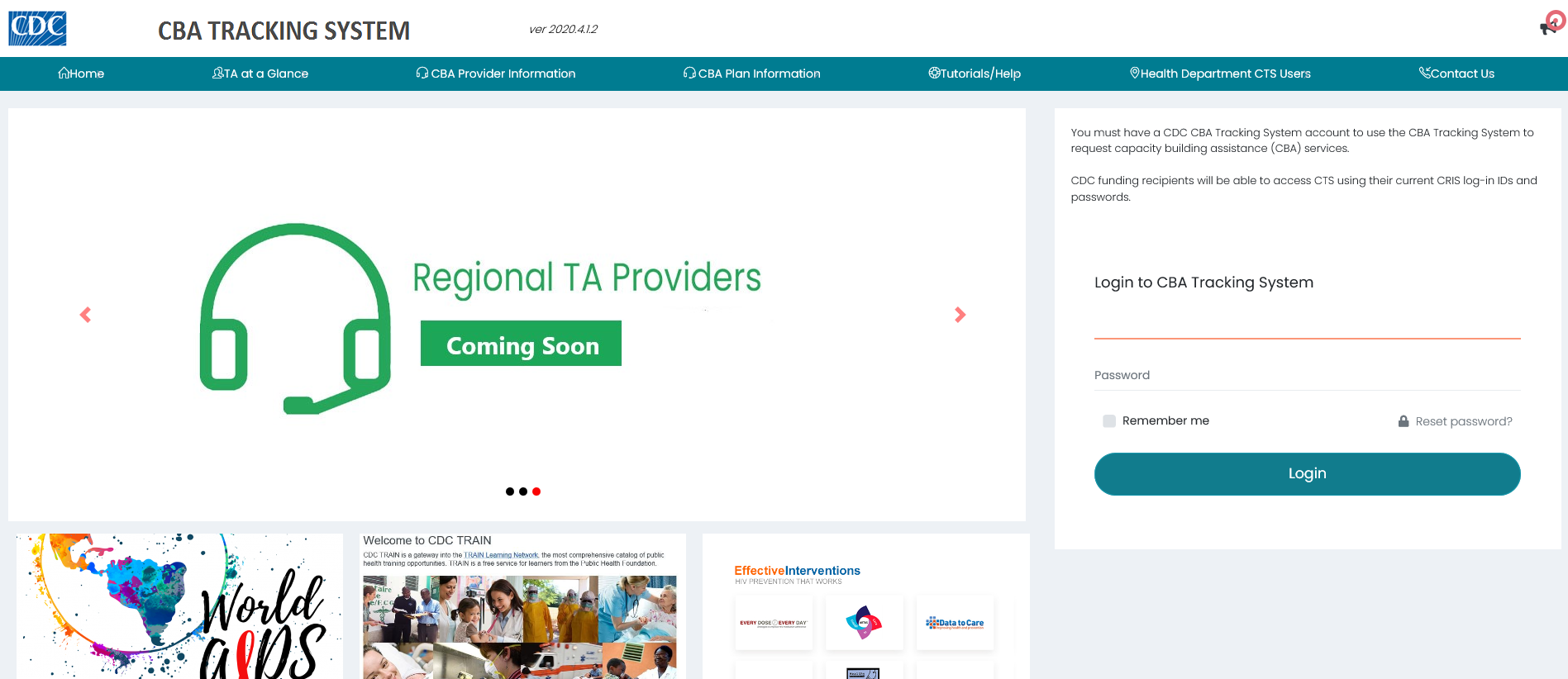
1. Enter the User ID and Password in the fields provided.
2. To save the login credentials for future use, check the Remember me checkbox.
3. Click the Login button.
The Terms and Conditions information displays.
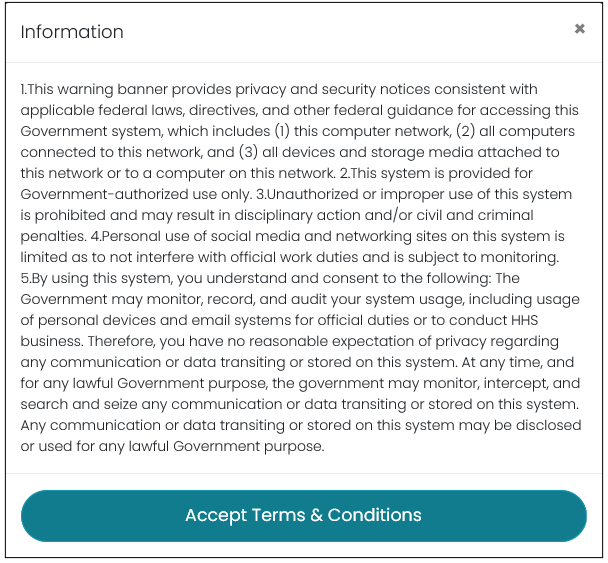
4. Click the Accept Terms & Conditions button.
The dashboard displays. The content that displays depends on the user's role.
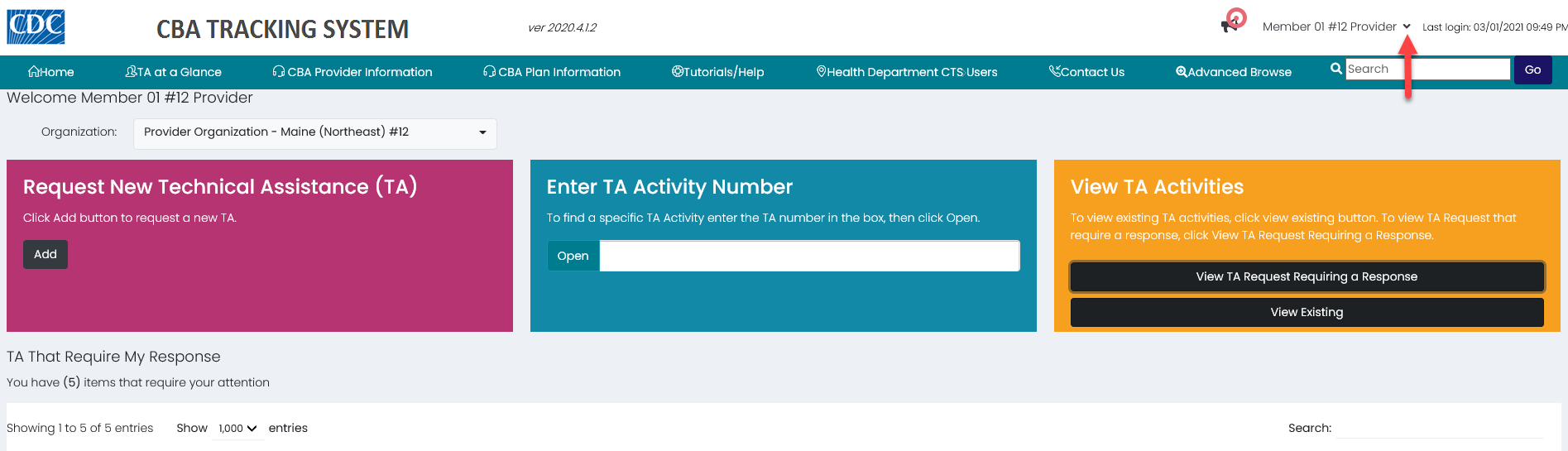

5. Click the drop-down arrow next to the login name at the top right of the page.
The user account information box displays.
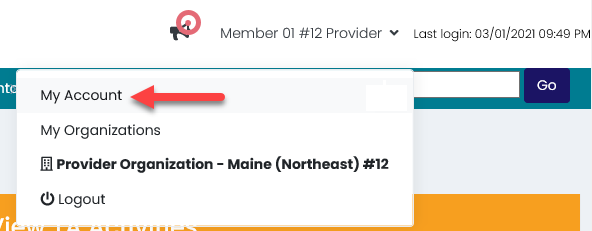
6. Click the My Account link.
The My Account page displays. View/edit profile information, change password, or view/set proxy setting.
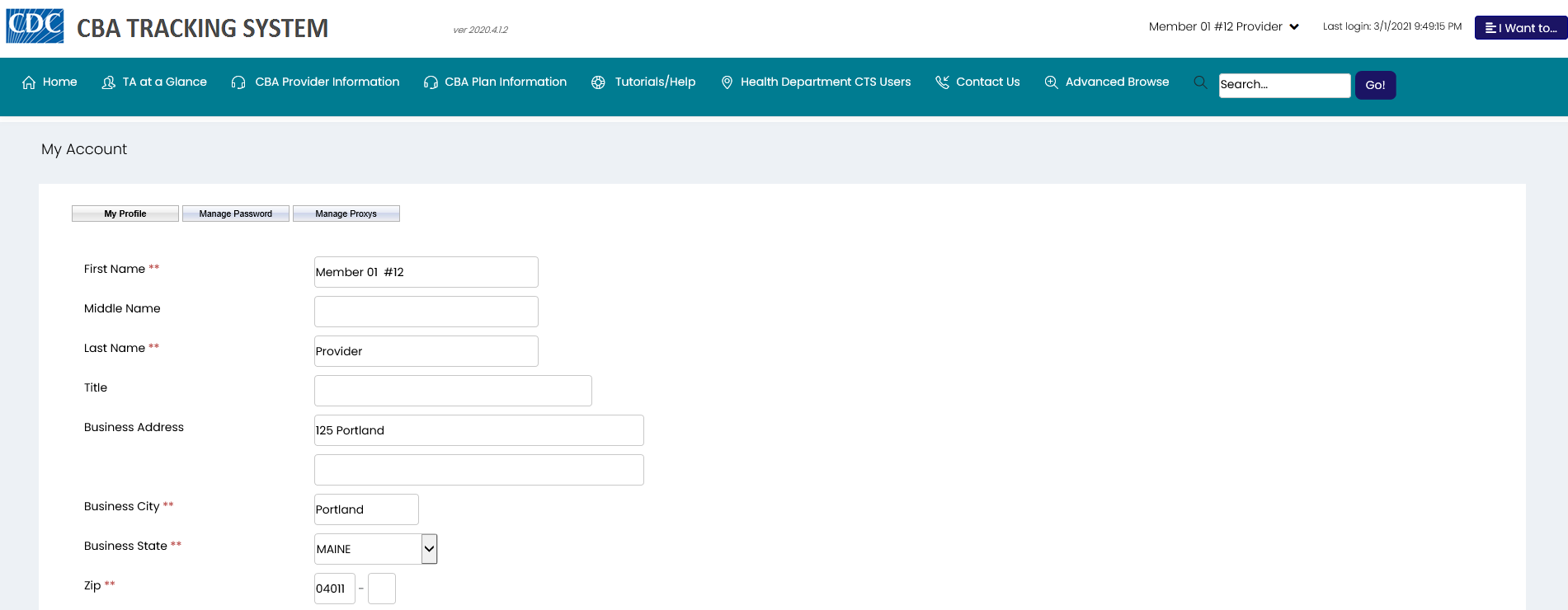

To exit the My Account page, click the Home link in the menu bar.