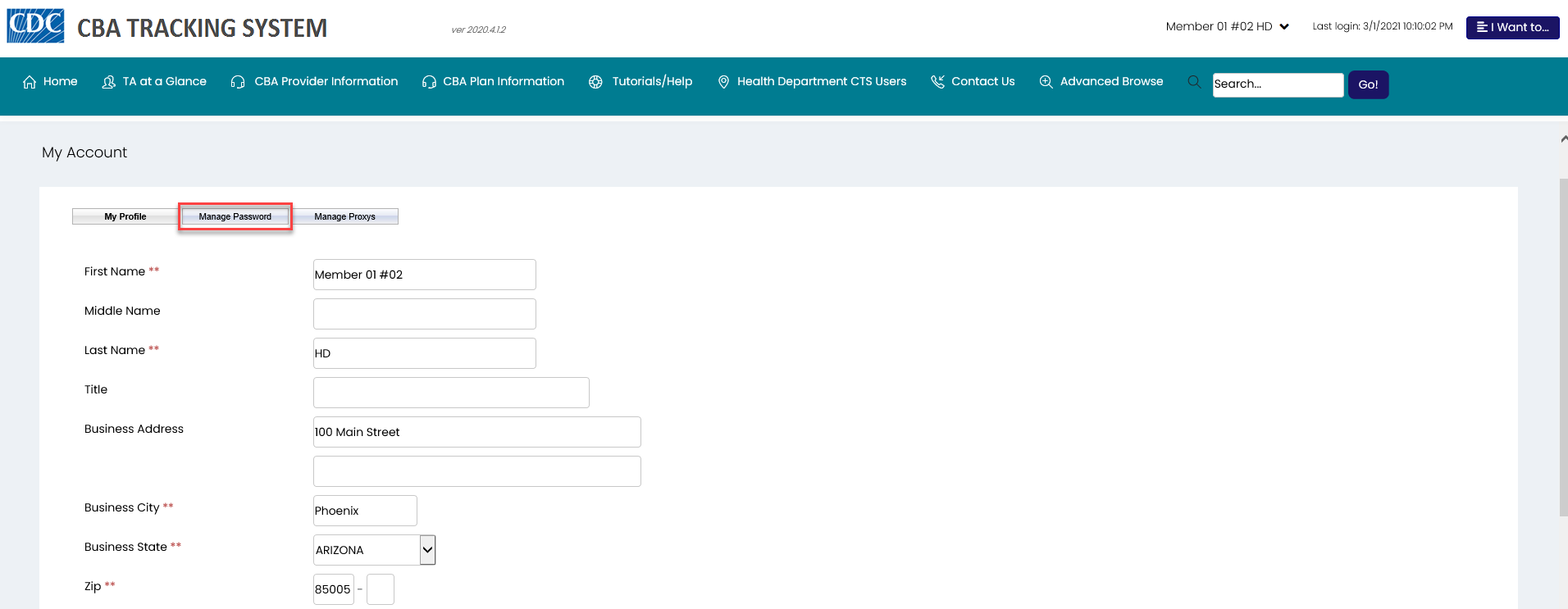

To access Manage Password from the My Account page.
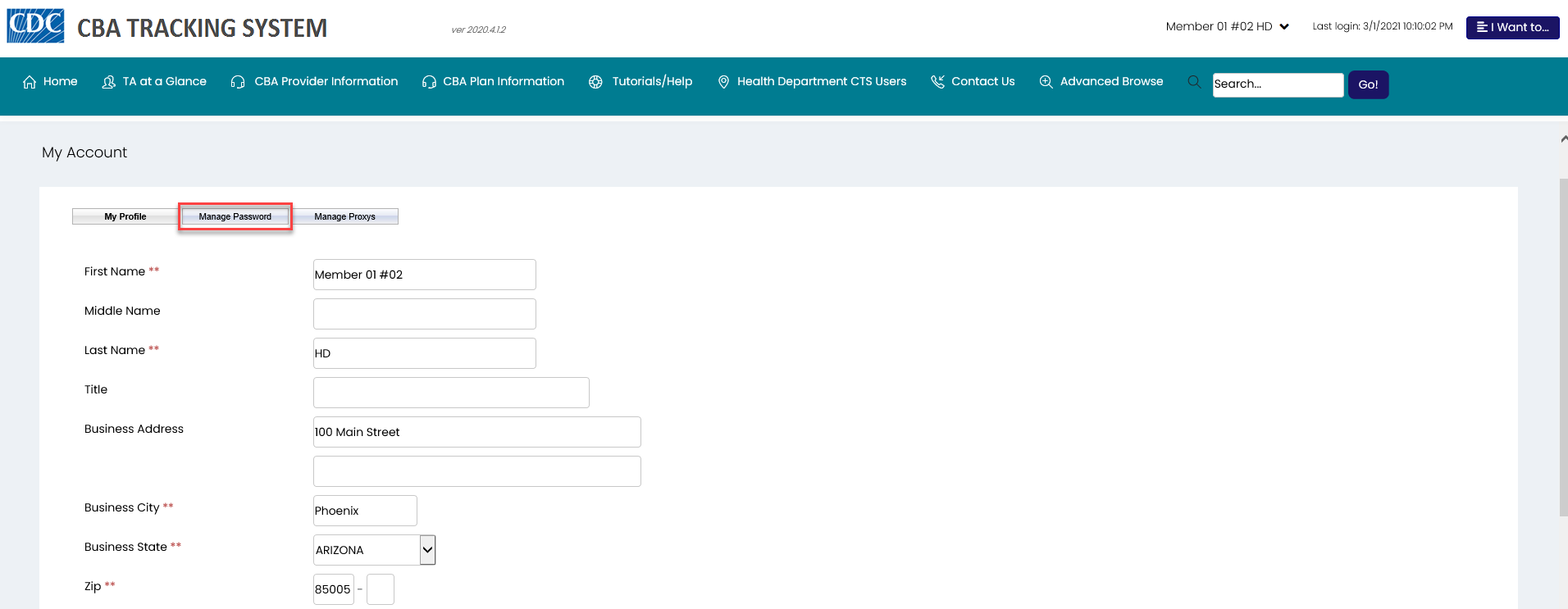

The My Profile tab displays by default when the account information is access.
1. Click the Manage Password tab.
The password information displays.

2. Enter the current password in the textbox provided.
3. Create a new password using the criteria provided and enter it in the textbox provided.
4. Reenter the new password in the textbox provided.
5. Click the Save New Password button.
A System Response message displays.
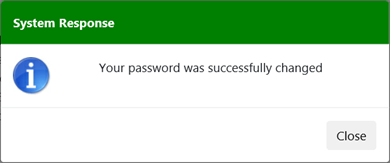
6. Click the Close button.